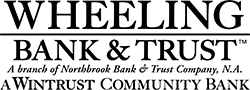Data tokens on this page
Agreement and Disclosure
Agreement and Disclosure
Online Banking and Bill Payment Agreement and Disclosure
All times noted throughout this document are Central Time (CT).
This Agreement outlines the terms and conditions governing the Online Banking and Bill Payment Services of Northbrook Bank & Trust Company, N.A. (the "Bank") offered via the Internet. As a customer of the Bank ("you") agree to abide by the terms and conditions of this agreement. The Account Agreement and Disclosure you received when you opened your account governs all accounts.
Basic Services
- Self-Enrollment
- Real-time Account Balances and Information
- Real-time Account Details/Activity with Running Balance
- Transaction Sorting and Filtering
- Assign Transaction Categories and Memos
- Create User Reports based on Transaction Categories
- Web Connect for Quicken
- Stop Payment
- Internal Funds Transfer
- External Funds Transfer
- One-time Transfers
- Repeating Transfers
- User Defined Alerts
- Secure Mail
- Deluxe Check Reorder
- Check Imaging
- Electronic Delivery of Documents
- Account Preferences
- Customize Account
Optional Service
- Bill Payment including eBills
- Expedited Bill Payment - Terms and Conditions
- Electronic Delivery of Documents - Terms and Conditions
- Mobile Banking - Terms and Conditions
New Services
The bank may, from time to time, introduce new Online Services. You will be notified of the existence of the new services. By using these services when they become available, you agree to be bound by the rules contained in the Online Banking and Bill Payment Agreement and Disclosure.
Fees
| Online Banking | Free |
|---|---|
| Bill Payment Services | Free |
| People Pay | Free |
| Expedited Bill Payment Services | $10.00 for Electronic Payment $20.00 for Check Payment |
Customer Service
Customer Service
Telephone support is available at 877-243-7361. Telephone support is available 24 hours a day, 7 days per week.
System Hours Of Operation
System hours of operation are generally 24 hours a day, seven days a week. However, access may be restricted on Sundays between 2:00 am and 6:00am so that routine system maintenance may be performed.
Business Days
Business days are Monday through Friday except for federal holidays. Federal holidays are generally those ten holidays observed by the Federal Reserve Bank of Chicago. Bill Payment instructions initiated on or for Saturday, Sunday or any federal holiday will be processed on the next business day. Please note daily cutoff times for other transaction types listed in the section titled "Same Business Day Cutoff Times" All times listed within this agreement are stated in CST (Central Standard Time). Transactions, instructions, etc. received after the cutoff time will be processed on the next business day.
Real Time
Certain transactions are processed in real time on the host system except when the host system is unavailable. The host system will be unavailable while account updates are performed. Account updates occur Monday through Friday beginning at approximately 9:00 pm. The account update cycle could begin earlier or later depending on volume. The host system can also be unavailable for other reasons unrelated to the account update cycle. Whenever the host system is unavailable, Customer will receive a message telling you that the transaction cannot be processed at this time and to try again later.
Same Business Day Cutoff Times
| Service Type | Time for Same Business Day |
|---|---|
| Stop Payments | Real Time – see above |
| One-time Immediate Internal Funds Transfers | Real Time – see above |
| One-time Future Date Internal Funds Transfer | Processed during the account update cycle that occurs Monday through Friday and at 10:00pm on Saturday and Sunday. |
| Recurring Internal Funds Transfer | Processed during the account update cycle that occurs Monday through Friday and at 10:00pm on Saturday and Sunday. |
| All External Funds Transfer | 6:00pm Monday through Friday excluding Federal Holidays |
| Add, edit or delete a Bill Payment | 8:00pm Monday through Friday excluding Federal Holidays. See Bill Payment section for more details. |
| Add a Expedited Check Payment | 8:00pm Monday through Friday excluding Federal Holidays. See Expedited Bill Payment under Optional Services above for more details. |
| Add a Expedited Electronic Payment | Expedited Electronic Payments are processed several times throughout the day based on the time of day the payment is submitted; and the cutoff time that the payee is available to accept payments that day. Expedited Electronic Payments are processed Monday through Friday excluding Federal Holidays. See Expedited Bill Payment under Optional Services above for more details. |
Detail Of Basic Services
Self-Enrollment provides the ability for a customer to enroll in Online Banking or Online Banking and Bill Payment services online. In order to validate the account ownership, you will be asked to enter your personal information.
If we are able to validate the information provided, you will be allowed to access basic Online Banking services immediately. If we are unable to validate the information provided, the Bank will need to approve your enrollment for Online Banking.
In certain cases, Bill Payment will need approval by the Bank before the service becomes activated. This generally takes 2 business days to complete. You will be notified by e-mail when the Bill Payment service has been activated.
If you only have a CD and/or Loan account, similar information will be gathered as if you had a Checking or Savings account. However, the set up of access will need to be completed by the Bank. This generally takes 2 business days to complete. You will be notified by e-mail when the set up is complete.
Real-time Account Balances and Information provides the ability to view your Checking, MMA, Savings, CD and Loan account balances and information in real-time. For your Checking, MMA and Savings, you will be able to view your Current, Available and Ledger balances.
Real-time Account Details/Activity with Running Balance provides the ability to view transaction detail for your Checking, MMA, Savings, CD and Loan accounts for current and prior days activity. Transactions include ATM and other PIN based transactions that occur intra-day. You can also include scheduled or pending transactions from Bill Payment or Funds Transfer.
Transactions Sorting and Filtering provides the ability to create flexible views of your Checking, MMA, Savings, CD and Loan Accounts.
Categories and Memos provide the ability to assign either pre-defined or user defined categories or memo to a transaction posted to your checking account.
User Reports provides the ability to generate and print reports based on the categories assigned to transactions.
Stop Payment provides the ability to place a stop payment on a single check or a range of checks. A Stop Payment Notice will be delivered to you via US Mail if you're receiving your notices via mail or electronically if you're receiving your notices electronically. A Stop Payment Fee will be assessed against your account. See the Account Agreement and Disclosure and Special Service Fee Schedule you received when you opened your account. You may also view and delete existing Stop Payments from your account.
One-time Immediate Transfers provides the ability to transfer funds between accounts held at the Bank in real time. See Real Time above for complete description. Prior to using Funds Transfer, you will need to inform us by Secure Mail of which accounts would be eligible for Funds Transfer. You may also inform us in writing at the address in the "Contact" section of this agreement. Each transfer made from an account may count toward account limitations (e.g. money market accounts, savings). A detailed explanation of the limitations on transfers, withdrawals and payments from such accounts can be obtained from the Account Agreement and Disclosure you received when you opened your account.
One-time Future Dated Transfer provides the ability to set up a one-time future dated transfer between accounts held at the Bank. Scheduled Transfers are processed during the account update cycle that occurs Monday through Friday; and at 10:00pm on Saturday and Sunday. Prior to using Funds Transfer, you will need to inform us by Secure Mail of which accounts would be eligible for Funds Transfer. You may also inform us in writing at the address in the "Contact" section of this agreement. Any transfer made from an account may count toward account limitations (e.g. money market accounts, savings). A detailed explanation of the limitations on transfers, withdrawals and payments from such accounts can be obtained from the Account Agreement and Disclosure you received when you opened your account.
Repeating Transfers provides the ability to set up recurring transfers between accounts held at the Bank. Repeating Transfers can be set up to occur: Weekly, Bi-Weekly, Twice a Month, Monthly, Quarterly, Semi-Annually or Annually. Repeating Transfers are processed during the account update cycle that occurs Monday through Friday; and at 10:00pm on Saturday and Sunday. Prior to using Funds Transfer, you will need to inform us by Secure Mail of which accounts would be eligible for Funds Transfer. You may also inform us in writing at the address in the "Contact" section of this agreement. Any transfer made from an account may count toward account limitations (e.g. money market accounts, savings). A detailed explanation of the limitations on transfers, withdrawals and payments from such accounts can be obtained from the Account Agreement and Disclosure you received when you opened your account.
Please note: A transfer you schedule for today in a Repeating Transfer series will be processed the next business day. Remaining transfers in the series will be processed according to the schedule you specify. If you want a transfer processed today, use the one-time transfer function and set the Start Date for the Repeating Transfer to the next scheduled date in the series.
External Funds Transfers provides the ability to make funds transfers to and from your accounts held at the Bank to and from accounts that you may have at other banks. The following types of personal accounts are eligible: Checking, NOW, Money Market and Savings accounts. You will be able to setup three external accounts to be used to perform external transfers with Online Banking. You will not be able to use an external loan account as a From account. If you need to access an internal or external loan for the purposes of external funds transfer, please contact a personal banker for assistance as you will not be able to setup a loan account within Online Banking
The following limits apply:
- Per Instruction Limit – Debit = up to $2,000.00
- Per Instruction Limit – Credit = up to $15,000.00
- Daily Aggregate $ Limit – Debit = $2,000.00
- Daily Aggregate $ Limit – Credit = $15,000.00
- Monthly Aggregate $ Limit – Debit = $5,000.00
- Monthly Aggregate $ Limit – Credit = $20,000.00
The cutoff time for same business day transfers is 6:00 PM CST.
Outgoing Transfer: As long as funds are available in the internal account, the debit instructions will be posted to your internal account on the scheduled transfer date. The credits will be sent to the external bank via ACH and posted to your external account within 3 business days of the scheduled transfer date If funds are not available in the internal account when we go to post the debit, the credit will not be sent to the external account.
Incoming Transfer: Debit instructions will be sent via ACH to the external bank on the scheduled transfer date. Within 3 business days of the scheduled date, the debit will be posted and settled to your external account. The credit will be posted to your internal account on the same date that the debit is posted and settled with the external bank.
Return of transactions by the External Bank: The External Bank must return transactions to us no later than the opening of business on the second banking day following the settlement date of the original entry under the following circumstances: Insufficient Funds, Account Closed, No Account Found, Invalid Account Number, Payment Stopped, Uncollected Funds. The External Bank will have up to 60 days to return transactions to us under the following circumstances: The account holder claims that the transaction is unauthorized or revokes the authorization. Any items returned to us will be posted to your account. You agree to be liable to cover any debit entries that have been returned to us.
Web Connect for Quicken provides the ability to download cleared transactions from Online Banking directly into Intuit Quicken via a streamlined process.
User Defined Alerts provides the ability to set up E-mail or SMS Text Message notification (alert) based on preset parameters regarding your account. You can create a variety of alerts for any of your accounts. For example: setting balance thresholds; looking for a specific check to clear; or when a CD matures. Each type of alert has different options available. Alerts will be sent electronically to the e-mail address or mobile phone number you have provided.
If you change your e-mail address or mobile phone number, it is your responsibility to update the e-mail address or mobile phone number stored in Online Banking. To change the e-mail address stored in Online Banking, select More menu, Customer Service, Contact Information from the navigation menu.
You understand and agree that alerts may be delayed or prevented for a variety of reasons. The Bank neither guarantees the delivery or the accuracy of the content of any alert. You also agree that we shall not be liable for any delays, failure to deliver or misdirected delivery of any alert; nor any errors in content of the alert; or for any actions taken or not taken by you or any third party in reliance of an alert.
You further understand and agree that alerts are not encrypted. We will not include your password or full account number in any alert. However, alerts may include your name and some information regarding your accounts. Depending on the alert you select, information such as account balance or maturity/due dates may be included. Anyone with access to your e-mail or mobile device will be able to read the content of the alerts.
Secure Mail provides the ability to communicate with the Bank via a secure form of e-mail from within your Online Banking session. Select More menu, Customer Service, Contact Us from the navigation menu of Online Banking.
Deluxe Check Reorder provides the ability to re-order checks from within your Online Banking session. When you select Order Checks from the Customer Service under More menu, a separate browser window will open the Deluxe Check Reorder website.
Check Imaging provides the ability to view and print front and back images of canceled checks from within your Online Banking session.
Account Preferences provides the ability to select which accounts should be displayed; set the order of how accounts should be displayed; set nicknames for each account; and select Funding Accounts for Bill Payment.
Detail Of Optional Services
Bill Payment is an optional service that provides the ability to pay money you owe to businesses or individuals. You can sign up for Bill Payment during enrollment or at a later time by selecting Bill Payment from the navigation menu.
- Payment can be made from multiple checking accounts including Checking or NOW.
- Payee Management allows you to define and manage your personal list of payees.
- Payments can be made to government agencies with the following limitations: The Bank and its authorized agent have limited ability to research any issue due to the government's strict adherence to the Consumer Privacy Act. Neither the Bank nor its authorized agent will be responsible for any late fees or penalties that may be incurred by these types of payments.
- Bill Payment may not be used to make payments for alimony, child support, court directed payments or payees outside of the US and its territories. US territories include: Guam, Puerto Rico and US Virgin Islands.
- You agree to provide correct information using Bill Payment service such as payee name, address, account information and payment amount.
- An individual payment to a payee is capped at $10,000.00; the daily aggregate of payments is capped at $20,000.00. These caps may be adjusted from time to time.
- Payments can be made electronically (ACH) or by paper check. Payees designate whether they will accept electronic payments or only payments via check. You agree to initiate payment instructions at least four (4) business days prior to the Payee's due date for paper check processing and two (2) business days prior to the due date for electronic payments. Late fees for payments not initiated within these timelines will not be reimbursed.
- Payments may be scheduled for the current date; one-time payment up to 364 days in the future; or regularly occurring as follows: Once per month; Twice a month; Once every 2 months; Once every 3 months; Once every 6 months; Once per year; Once every week; or Once every 2 weeks.
- Payments are processed at 8:00pm Monday through Friday (except Federal Holidays). The next day, the bill payment credits are sent to the electronic payee or the check is printed and mailed out. On the second day after processing, the debit will be posted to the appropriate funding account for the processed bill payment.
- Current date payments can be added, edited or deleted until 8:00pm Monday through Friday. Current date payments entered after 8:00pm Monday through Friday, on Saturday, on Sunday or a Federal Holiday will be processed on the next business day.
- One-time Future Dated or Recurring Payments scheduled for a Saturday, a Sunday or a Federal Holiday will be processed on the next business day.
- One-time Future Dated or Recurring Payments can be reviewed, modified, and canceled until 8:00pm CT on the payment date.
- E-Mail Alerts can be set up to notify you when payments have been made. All payments for a given date will be included in one alert.
- Instructions to stop a payment on or after the Payment Date will only be accepted for check payments and must be given to us by phone or in writing. If you call, we may also require you to put your request in writing and get it to us within 14 days after you call. Stop payment requests will not be accepted for electronic bill payments. We will charge you for each stop payment you give according to our current Schedule of Fees.
- You authorize the Bank or its authorized agent to make payment to creditors for you, as may be authorized by you via Personal Computer from time to time.
- You authorize the Bank to post such payments to your funding account and agree to maintain sufficient balances in the funding account to cover such payments as are authorized. It is also understood that the Bank or its authorized agent will not be responsible for any loss or penalty that may be incurred due to lack of sufficient funds or other conditions that may prevent withdrawal of funds from your account.
- It is understood that the Bank or its authorized agent will use reasonable efforts to ensure payments reach creditors on time but cannot guarantee the time a payment will be posted by a creditor. The Bank or its authorized agent will use reasonable effort in ensuring creditors reverse any service fee or late charge that is related to payment process error.
- You agree to notify the Bank no later than 60 days after you receive the FIRST statement on which a problem or error occurred.
- Each Bill Payment made from an account may count toward account limitations (e.g. money market accounts). A detailed explanation of the limitations on transfers, withdrawals and payments from such accounts can be obtained from the Account Agreement and Disclosure you received when you opened your account.
E-Bills
E-Bills is an optional Bill Payment Service. Certain payees have agreed to provide Electronic Bills (E-Bills). E-Bills is the presentation of your bill in an electronic format through Bill Payment. The decision to participate in the E-Bills program is at the discretion of the payee. Each payee has their own criteria for establishing their E-Bills program.
Participating payees can use one of the following methods to present E-Bills to you:
- Direct E-Bills - we receive a file containing your bill summary information directly from the payee. This information is then presented to you in Bill Payment for payment.
- Indirect E-Bills - we collect and store your bill information from the payee's website. This information is then presented to you in Bill Payment for payment. You may need to supply your login information for the payee's website. When you supply the login information, you are authorizing us to access the payee's website to retrieve account information on your behalf.
- When you establish E-Bills with a participating payee, you will be prompted for information that the payee needs to set up the service. You will also be provided instructions and/or disclosure information for the particular payee. If you have concerns about any information that you are providing or have received, you should contact the payee directly.
- Delivery of E-Bills in a timely fashion is the responsibility of the payee. If you do not receive a E-Bill or have questions about your E-Bill, it is your responsibility to contact the payee directly. We are not responsible for any late charges or other adverse consequences as a result of non-delivery or untimely delivery of any E-Bills.
- E-Bills service can be discontinued by any parties at any time. You will be notified if we or the participating payee discontinues the E-Bills service. You can discontinue receiving E-Bills for any participating payee at any time. The payee is responsible for cancelling the service.
Reporting Unauthorized Bill Payment Transactions
Call 877-243-7361 to report an unauthorized Bill Payment Transaction. Customer Service is available 24 hours per day, 7 days per week.
Initiating Payment Inquiries To initiate a payment inquiry, call 877-243-7361 the payee before making a payment inquiry.
Bank Liability For Failure To Complete Bill Payment Transactions
In addition to other limitations of Bank's liability under this agreement, if Bank does not complete a Bill Payment transaction from Customer's account on time or in the correct amount according to this agreement, Bank will not be liable, for instance:
- If, through no fault of Bank, Customer does not have enough available funds in Customer's account (or available credit under Customer's overdraft protection plan) to cover the transaction or transfer.
- If Online Banking Bill Payment Services was not working properly, and Customer knew about the malfunction when Customer started the transaction or transfer.
- If circumstances beyond control of Bank (such as fire or flood) prevent the transaction or transfer, despite reasonable precautions taken by Bank.
- If there are postal delays or processing delays by the Payee.
Password And Security
You will select your own User ID and password during self-enrollment using the following criteria:
- User ID must be at least 8 but no more than 32 characters long and contain at least two (2) letters and two (2) numbers.
- You may use special characters in the User ID EXCEPT for < > \ ! or |.
- Password must be at least 8 but no more than 32 characters long and contain at least one (1) letter and one (1) number.
- Both the User ID and password are case sensitive.
- User ID and Password cannot be the same.
Passwords will be masked on any input screen and will be encrypted. You will be locked out of the system after 3 consecutive failed password attempts. You will also be locked out of the system if you fail to answer a security question correctly after 3 consecutive attempts.
You can change your password once per calendar day. Although we do not require you to change your password, we strongly recommend that you change the password every 90-days.
You agree that use of your password constitutes your authorization for all transactions made using your password. You agree to be responsible for the safekeeping of your password and agree to take reasonable precautions from your password being made available to unauthorized individuals. If you believe that your password or computer has been lost or stolen, or that someone may access your account without your consent, or that someone has transferred funds without your permission, you agree to notify the Bank immediately.
Access, Transfer And Payment Limitations
You will be denied access to Online Banking if you do not use a valid User ID and password. Access will also be denied if you exceed the number of invalid attempts allowed by us. Transfers and payments are limited to the amount of available funds in your account and any associated overdraft line of credit. Funds availability is subject to the funds availability schedule. Any transfer or payment made from an account may count toward account limitations (e.g. money market accounts, savings). A detailed explanation of the limitations on transfers, withdrawals and payments from such accounts can be obtained from the Account Agreement and Disclosure you received when you opened your account.
Inactive or Dormant Accounts
Certain features will not be available if your account becomes inactive or dormant. Those features may include but are not limited to:
- Self-Enrollment
- Internal Funds Transfer
- External Funds Transfer
- Bill Payment
- Zelle®1
- Stop Payments
- Remote Deposits (Mobile Deposits)
If you have any questions, please contact a personal banker or visit one of our branches.
Your Liability For Unauthorized Transfers
Tell us AT ONCE if you believe your password has been lost, stolen or used without your permission. Telephoning is the best way of keeping your possible losses down. You could lose all the money in your account (plus your maximum overdraft line of credit). If you tell us within two business days after you learn of the loss, misuse or theft of your password, you can lose no more than $50 if someone used your password without your permission.
If you do NOT tell us within two business days after you learn of the loss, misuse or theft of your password, and we can prove we could have stopped someone from using or accessing your Accounts without your permission if you had told us, you could lose as much as $500.
Also, if your statement shows transfers that you did not make, tell us at once. If you do not tell us within 60 days after the statement was mailed to you, you may not get back any money you lost after the 60 days if we can prove that we could have stopped someone from taking the money if you had told us in time.
If a good reason (such as a long trip or a hospital stay) kept you from telling us, we will extend the time periods.
Bank's Liability
If we do not complete a transfer to or from your Account on time or in the correct amount according to our agreement with you, we will be liable for your losses or damages. However, there are some exceptions. We will not be liable, for instance:
- If through no fault of ours, you do not have enough available funds in your account to make the transfer or bill payment, or your account is closed.
- If your computer malfunctions or Online Banking was not available and such a problem should have been apparent to you when you attempted to do such a transaction.
- If the transfer would cause the balance to go over the credit limit on your overdraft line related to your account.
- If you utilize the wrong security code or you have not followed the prescribed user instructions for making transfers or bill payment transactions.
- If a legal order directs us to prohibit withdrawals from the account.
- If circumstances beyond our control (such as fire or flood) prevent the transfer, despite reasonable precautions that we have taken.
- If you do not authorize a bill payment in the minimum amount of time for your payment to be made and properly credited by the payee by the time it is due.
- If you, or anyone you permit, commits any fraud or violates any law or regulation related to your online account.
- If the error was caused by a system outside the Bank's control, such as your Internet Service Provider.
- There may be other exceptions stated in our agreement with you and may be implemented from time to time.
Contact
If you believe you have had an unauthorized transaction or transfer on any of your Accounts or you believe your password has been lost or stolen or that someone has transferred or may transfer money from your account without your permission, call:
847-418-2800
Northbrook Bank & Trust Company, N.A.
Attn: Customer Service Department
P.O Box 2549.
Northbrook, IL 60065-2549
You may also notify us using Secure Mail from within Online Banking.
In Case Of Errors Or Questions
Telephone us at the phone number or write us at the address shown in the "Contact" section of this Agreement, as soon as you can, if you think your statement or receipt is wrong or if you need more information about a transaction/transfer listed on the statement. We must hear from you no later than 60 days after we sent the FIRST statement on which the problem or error appeared.
- Tell us your name and account number (if any).
- Describe the error or the transfer you are unsure about, and explain as clearly as you can why you believe it is an error or why you need more information.
- Tell us the dollar amount of the suspected error.
If you tell us orally, we may require that you send us your complaint or question in writing within 10 business days.
We will determine whether an error occurred within 10 business days after we hear from you and will correct any error promptly. If we need more time, however, we may take up to 45 days to investigate your complaint or question. If we decide to do this, we will credit your account within 10 business days for the amount you think is in error, so that you will have the use of the money during the time it takes us to complete our investigation. If we ask you to put your complaint or question in writing and we do not receive it within 10 business days, we may not credit your account.
For errors involving new accounts, point-of-sale, or foreign-initiated transactions, we may take up to 90 days to investigate your complaint or question. For new accounts, we may take up to 20 business days to credit your account for the amount you think is in error.
We will tell you the results within 3 business days after completing our investigation. If we decide that there was no error, we will send you a written explanation. You may ask for copies of the documents that we used in our investigation.
Confidentiality
We will disclose information to third parties about your account or the transactions/ transfers you make:
- Where it is necessary for completing transactions/transfers, or
- In order to verify the existence and condition of your account for a third party, such as a credit bureau or merchant, or
- In order to comply with government agency or court orders, or
- If you give us your written permission
Termination Of Services
You may cancel your use of Online Banking and Bill Payment at any time by notifying the Bank in writing at the address listed in the "Contact" section of this agreement. Prior to notifying us of your intent to cancel the service, you are required to delete all Bill Payment instructions that have been set up. Your service will be terminated upon receipt of your written notification. The notification to terminate your access to Online Banking will not terminate your accounts with the Bank. Your account will be charged for any services used during the month in which you cancelled during the following month. The Bank may cancel this agreement and terminate your access to Online Banking for any reason, at any time. We will try to notify you in advance, but we are not obligated to do so.
Electronic Disclosure And Consent
You agree that the Bank may provide you with all disclosures, notices and other communications about Online Banking and Bill Payment Services, including the Online Banking and Bill Payment Agreement and Disclosure and any future amendments, in electronic format.
We will provide notification by Secure Mail whenever there are modifications made to the Online Banking and Bill Payment Agreement and Disclosure.
The Online Banking and Bill Payment Agreement and Disclosure is available to you to view or print whenever you login to Online Banking with your computer. Below are the hardware and software requirements for accessing Online Banking. You will be able to locate the electronic version of the document by clicking on Administration and then Disclosures.
You have the right to withdraw this consent, but if you do, we will immediately terminate your participation in Online Banking and Bill Payment Services. You can obtain copies of documents we provided electronically or withdraw your consent by calling us at the phone number located in the "Contact" section of this agreement.
In order to update your records, sign in to online banking, select the More menu, Customer Service and select "Document Delivery."
System And Software Requirements
You are responsible for the purchase, installation, maintenance, upgrades and security of the software, hardware and Internet Access needed to use Online Banking and the Electronic Delivery of Documents.
You agree to use a reputable anti-virus and anti-spy ware software program on the hardware and update such anti-virus and anti-spy ware software periodically in accordance with a commercially reasonable schedule. The Bank is not responsible for any errors or issues that arise from the malfunction or failure of either the hardware or software.
In order for you to access Online Banking or view electronic documents, you must have: a computer with access to the Internet that meets the operating system and browser requirements outlined in the table below, an e-mail account with an Internet service provider, and e-mail software.
In order for you to print or download this Online Banking and Bill Payment Agreement and Disclosure, electronic documents or any document delivered electronically, you must have a printer connected to your computer or sufficient hard-drive space to save the document.
In order to view electronic documents from Online Banking, you must have software installed on the hardware that is capable of opening a PDF, for example, Adobe Reader.
| Browser | Windows 8.1 | Windows 10 | Mac OS X 10.15.5 (Catalina™) | Mac OS X 11.2 (Big Sur™) |
|---|---|---|---|---|
| Microsoft Edge | N/A | 93.0 | 93.0 | 93.0 |
| Google Chrome™ | 93.0 | 93.0 | 93.0 | 93.0 |
| Mozilla Firefox® | 92.0 | 92.0 | 92.0 | 92.0 |
| Apple Safari® | N/A | N/A | 13.1.3 | 14.0.3 |
Note: Cookies and JavaScript must be enabled.
Tablets
| Browser | Android 7.1.1 | iOS 14.4 |
|---|---|---|
| Microsoft Edge | 46 | 46 |
| Google Chrome™ | 93 | 93 |
| Apple Safari® | N/A | 14 |
Effective April 2022
1. Zelle®. Zelle® and the Zelle® related marks are wholly owned by Early Warning Services, LLC and are used herein under license. U.S. checking or savings account required to use Zelle®. Transactions between enrolled consumers typically occur in minutes. Dollar and frequency limits apply.